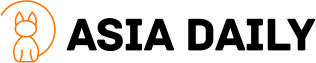Understanding the Rise of Fake CAPTCHA Malware Attacks
CAPTCHA systems—those familiar puzzles asking you to identify distorted letters or select images—are a cornerstone of online security. They are designed to distinguish humans from bots, protecting websites from spam, automated abuse, and credential stuffing. However, as these systems have become ubiquitous, cybercriminals have found ways to weaponize users’ trust in CAPTCHAs, giving rise to a new and highly effective form of social engineering attack: the fake CAPTCHA malware campaign, most notably using a method called ClickFix.
- Understanding the Rise of Fake CAPTCHA Malware Attacks
- What Is a Fake CAPTCHA Attack?
- How Fake CAPTCHA Attacks Spread: Real-World Examples
- The Malware Behind the Mask: Lumma Stealer and Others
- Global Impact and Notable Incidents
- How to Recognize and Prevent Fake CAPTCHA Attacks
- What to Do If You Suspect Infection
- Why Fake CAPTCHA Attacks Signal a New Era in Cybercrime
- In Summary
This article explores how fake CAPTCHA attacks work, the technical and psychological tricks behind them, the malware they deliver (such as Lumma Stealer), and the practical steps individuals and organizations can take to defend themselves.
What Is a Fake CAPTCHA Attack?
In a fake CAPTCHA attack, cybercriminals create a web page or pop-up that closely mimics legitimate CAPTCHA systems like Google’s reCAPTCHA or Cloudflare’s challenge screens. These forgeries are so convincing that even experienced users may not notice anything amiss. The attack typically unfolds as follows:
- The victim is lured to a malicious website, often via phishing emails, fake ads, or compromised legitimate sites.
- The site displays a fake CAPTCHA, asking the user to prove they are not a robot.
- After the user interacts with the CAPTCHA, they are presented with further instructions—such as copying and pasting a command into their computer’s Run dialog or terminal.
- Following these instructions results in the execution of malicious code, infecting the device with malware.
This method is particularly insidious because it leverages the user’s own actions to bypass security controls, making detection and prevention more challenging.
ClickFix: The Social Engineering Engine Behind the Attack
The term ClickFix refers to a social engineering technique that tricks users into executing malicious commands themselves. Unlike traditional malware that relies on exploiting software vulnerabilities or tricking users into downloading infected files, ClickFix manipulates users into running commands that install malware, often through seemingly innocuous steps.
For example, a fake CAPTCHA may instruct the user to:
- Press Windows Key + R to open the Run dialog.
- Paste a provided command (often a PowerShell or mshta.exe script).
- Press Enter to execute.
These steps, which appear to be part of a normal verification process, actually result in the download and execution of malware such as Lumma Stealer, AsyncRAT, or other information-stealing trojans.
How Fake CAPTCHA Attacks Spread: Real-World Examples
Fake CAPTCHA attacks have been observed in a variety of contexts, targeting both individuals and organizations worldwide. Notable campaigns include:
- Booking.com Phishing: Attackers impersonated the popular hotel booking site, sending phishing emails that led users to a fake Booking.com page with a counterfeit CAPTCHA. Victims who followed the instructions ended up installing malware that stole their credentials and personal data.
- Malicious Ads and SEO Poisoning: Cybercriminals have used search engine optimization (SEO) techniques and malicious ads to push fake download sites for popular software, music, or movies. These sites display fake CAPTCHAs as a prelude to infection.
- Compromised Legitimate Sites: Even trusted websites can be compromised to serve fake CAPTCHA pop-ups, further increasing the attack’s credibility.
According to security firm LAC, incidents involving ClickFix have been detected across multiple client environments since late 2024, with a marked increase in 2025. The attacks are not limited to Japan; they have been reported in the US, Europe, and Asia, affecting industries from telecommunications and healthcare to finance and hospitality.
Why Are These Attacks So Effective?
Fake CAPTCHA attacks exploit several psychological and technical factors:
- Familiarity and Trust: Users are accustomed to seeing CAPTCHAs and rarely question their legitimacy.
- Routine Fatigue: Frequent exposure to CAPTCHAs can lead to “authentication fatigue,” making users less vigilant.
- Social Engineering: The step-by-step instructions are presented as necessary for verification, lowering suspicion.
- Bypassing Security Controls: Because the user initiates the command, endpoint security solutions may interpret the action as legitimate, making detection harder.
The Malware Behind the Mask: Lumma Stealer and Others
One of the most common payloads delivered via fake CAPTCHA attacks is Lumma Stealer, an information-stealing malware (infostealer) that has rapidly gained popularity among cybercriminals since its emergence in 2022. Lumma Stealer is sold on dark web forums and Telegram channels, often as a Malware-as-a-Service (MaaS) offering, making it accessible to a wide range of attackers.
What Does Lumma Stealer Do?
Once installed, Lumma Stealer can:
- Harvest browser-stored passwords and cookies.
- Steal cryptocurrency wallet credentials (e.g., MetaMask, Binance).
- Extract two-factor authentication (2FA) data and browser extensions.
- Collect system and application data, including remote desktop credentials.
- Exfiltrate files and sensitive information to remote servers controlled by attackers.
Other malware families observed in these campaigns include AsyncRAT, Vidar Stealer, XWorm, and various remote access trojans (RATs). The infection chain may also involve the use of obfuscated scripts, image files (.png, .gif) containing hidden code, and multi-stage payloads to evade detection.
Technical Details: How the Attack Works
Security researchers have documented the following technical flow:
- The fake CAPTCHA page is loaded, often via a phishing link or malicious ad.
- After the user completes the CAPTCHA, they are prompted to run a command (e.g., via Windows Run dialog or macOS terminal).
- The command typically invokes PowerShell or mshta.exe to download and execute a script from a remote server.
- The script downloads the malware payload (e.g., a ZIP file containing Lumma Stealer), which is then executed on the victim’s machine.
- The malware begins exfiltrating data, often using encrypted HTTPS connections to evade network monitoring.
Some campaigns have used obfuscated JavaScript embedded in seemingly harmless files (like MP3s or PDFs) to further disguise the attack.
Global Impact and Notable Incidents
Fake CAPTCHA attacks have caused significant financial and data losses worldwide. According to Gen Digital (the parent company of Norton and Avast), phishing and malware attacks leveraging fake CAPTCHAs increased by over 600% in Japan in 2024, with similar trends observed globally. The total reported damages from such attacks have reached hundreds of millions of dollars.
Industries most affected include:
- Telecommunications – Targeted for customer and infrastructure data.
- Healthcare – Attacks on medical portals and patient data.
- Finance and Banking – Credential theft leading to unauthorized transactions.
- Hospitality – Booking.com and similar platforms used as lures.
APT (Advanced Persistent Threat) groups, including state-sponsored actors from North Korea, Iran, and Russia, have also adopted ClickFix-style attacks, using them for espionage and persistent access to corporate networks.
How to Recognize and Prevent Fake CAPTCHA Attacks
Given the sophistication of these attacks, both technical and behavioral defenses are essential. Here’s what you need to know:
Red Flags: How to Spot a Fake CAPTCHA
- Unusual Instructions: Legitimate CAPTCHAs never ask you to run system commands, open the Run dialog, or paste code into your terminal.
- Requests to Download or Install Software: Be wary of CAPTCHAs that prompt you to download files or browser extensions.
- Unexpected Pop-Ups: CAPTCHAs appearing on unfamiliar or suspicious websites, especially after clicking on ads or links in unsolicited emails.
- Strange URLs: Check the website address carefully. Fake CAPTCHAs often appear on domains that are misspelled or unrelated to the service you expect.
Best Practices for Individuals
- Never follow instructions to run commands from untrusted sources. If a CAPTCHA asks you to open the Run dialog or terminal, close the page immediately.
- Verify the website’s legitimacy. Access sites directly by typing the URL, not by clicking links in emails or ads.
- Keep your software and operating system updated. Security patches can help prevent exploitation of vulnerabilities.
- Use reputable security software. Enable real-time protection and keep definitions up to date.
- Educate yourself and others. Awareness is the best defense against social engineering.
Best Practices for Organizations
- Implement technical controls: Restrict the ability to run PowerShell or mshta.exe commands for non-administrative users via Group Policy or endpoint management tools.
- Monitor for suspicious activity: Use Endpoint Detection and Response (EDR) solutions to detect unusual command execution and network traffic.
- Block known malicious domains and URLs: Maintain updated blocklists and use web filtering solutions.
- Enforce multi-factor authentication (MFA): Reduce the impact of credential theft.
- Conduct regular security awareness training: Teach employees to recognize phishing and social engineering tactics.
- Prepare incident response plans: Ensure rapid isolation and investigation of infected endpoints.
What to Do If You Suspect Infection
If you believe you have fallen victim to a fake CAPTCHA attack:
- Disconnect from the network immediately to prevent further data exfiltration.
- Contact your IT or security team if you are in an organizational environment.
- Run a full malware scan using reputable security software.
- Change all passwords for accounts accessed from the infected device, especially for sensitive services like banking, email, and cloud storage.
- Monitor accounts for suspicious activity and consider enabling additional security measures such as MFA.
Why Fake CAPTCHA Attacks Signal a New Era in Cybercrime
Fake CAPTCHA attacks, especially those using ClickFix, represent a significant evolution in cybercrime. By exploiting the trust users place in familiar security mechanisms and leveraging social engineering, attackers can bypass many traditional defenses. The attacks are difficult to detect, as they rely on user-initiated actions, and the malware delivered is increasingly sophisticated and modular.
As cybercriminals continue to refine their techniques, the line between legitimate and malicious online experiences becomes ever more blurred. This trend underscores the importance of combining technical controls with user education and vigilance.
In Summary
- Fake CAPTCHA attacks use convincing forgeries of security puzzles to trick users into executing malware on their own devices.
- The ClickFix method manipulates users into running malicious commands, bypassing many security controls.
- Lumma Stealer and similar malware can steal passwords, financial data, and more, leading to significant personal and organizational losses.
- Attacks are spreading globally, targeting a wide range of industries and individuals.
- Red flags include CAPTCHAs that ask you to run system commands or download files—legitimate CAPTCHAs never do this.
- Prevention requires a combination of technical controls, up-to-date security software, and user education.
- If infected, disconnect from the network, run a malware scan, change passwords, and seek professional help.
- Staying vigilant and skeptical of unexpected instructions online is the best defense against this new wave of cyber threats.