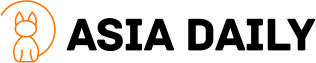HK travelers can now pay in Japan with Octopus through PayPay
Hong Kong residents visiting Japan can now use the Octopus App to pay at PayPay merchants across the country. Starting on 2 October 2025, Octopus Cards Limited activated a new feature in its app that lets users make instant payments at millions of Japanese shops while being charged in Hong Kong dollars. Octopus says there are no transaction fees for these payments, and the app shows the HKD amount with transparent exchange rates before customers confirm. Checkout works by scanning a PayPay QR code at the counter or by having the cashier scan a code in the app, which keeps the process fast and familiar for travelers.
- HK travelers can now pay in Japan with Octopus through PayPay
- How the Octopus and PayPay system works
- Fees, exchange rates, and currencies
- Where in Japan you can use it
- Setup guide and who can use it
- The tech backbone behind the tie up
- What Octopus and PayPay executives said
- Wider context in Asia
- Practical tips for a smooth checkout
- Limits and things to watch
- Key Points
The reach spans everyday spending, from convenience stores and restaurants to electronics, pharmacies, hotels, and taxis. The feature uses the Octopus App rather than the physical Octopus card, and it draws funds from either a Mobile Octopus balance or an Octopus Wallet balance after top up. Octopus estimates that more than five million users can take advantage of the new function. Given that Octopus is used by nearly the entire population in Hong Kong and is central to daily transport and shopping, the new option is a meaningful upgrade for trips to Japan.
PayPay is one of the most widely accepted QR payment brands in Japan, with coverage at small shops and large national chains. The new partnership links that network to Hong Kong spending through a system that handles currency conversion, compliance checks, and settlement behind the scenes. Customers see a clear HKD amount before they confirm. Merchants still receive yen, and checkout feels like a normal PayPay QR payment at the till.
How the Octopus and PayPay system works
The capability lives inside the Octopus App on iPhone and Android. After updating to the latest version, travelers will find a Travel section that surfaces the PayPay option when they are in Japan. The app generates the right QR flow and completes the approval within seconds. No Japanese mobile number or local bank account is needed.
Two QR code options
The app supports both common flows in Japanese stores. In some shops, customers scan a PayPay QR code displayed by the merchant, enter the amount if prompted, and then confirm the HKD total. In many larger stores and chains, cashiers scan a code that the customer displays on their phone. Each approach produces a receipt in the app that shows the yen amount and the HKD charge.
Where the money comes from
Payments can draw from Mobile Octopus or from Octopus Wallet. Customers who prefer Octopus Wallet can top up by bank app, by Faster Payment System (FPS), or by cash. Identity verification at Plus or Pro level is required for some top up methods and to unlock higher limits. Travelers who use Mobile Octopus can top up in Hong Kong in their usual ways and then spend in Japan as needed.
Fees, exchange rates, and currencies
Octopus states that these payments carry no transaction fees. The Octopus App displays the HKD amount to be charged, using a transparent rate to convert from yen. This design addresses a common headache for travelers who face dynamic currency conversion choices on foreign cards or extra fees when card payments are processed abroad. The merchant is paid in yen. The customer is charged in HKD inside Octopus.
Travelers should keep in mind that banks or cash top up channels can have their own fees, which sit outside the payment itself. Those are separate from Octopus and PayPay. Checking the HKD total shown before tapping confirm is the best way to stay on budget. Receipts saved in the app make trip spending easy to track.
A simple example illustrates the flow. If a restaurant bill comes to 3,000 yen, the Octopus App will show the corresponding HKD amount based on the rate at that moment. The customer confirms and pays. The network connecting Octopus and PayPay applies the exchange, and no extra overseas fee from Octopus is added on top.
Where in Japan you can use it
PayPay coverage reaches millions of locations across Japan. This includes convenience stores, family run eateries and national dining groups, electronics retailers, pharmacies, hotels, and taxi operators in many cities. Signs at the cashier station indicate whether PayPay is accepted. If the store takes PayPay, an Octopus App payment will work in the same way.
Some venues, especially in rural areas or small stalls, still prefer cash only. A few shops rely on other QR brands that may not scan correctly. In those cases, the Octopus App will not complete the payment. The fastest check is to look for the PayPay logo at the till or ask staff before placing an order.
Setup guide and who can use it
The feature is available in the Octopus App. Travelers need an iPhone or Android phone with the latest app version. Either Mobile Octopus or Octopus Wallet can serve as the funding source. Octopus Wallet users should complete Plus or Pro verification to increase limits and enable smooth top ups. It is smart to confirm that the PayPay option appears on the Travel page before leaving Hong Kong.
For Octopus Wallet top ups, customers can add funds by bank app, by FPS, or by cash. Topping up before shopping avoids any scramble for a data signal at the counter. The payment screen may work offline for a short moment in some cases, but a stable connection helps generate QR codes and approvals quickly. Keeping a small amount of cash as a backup remains sensible for places that do not accept PayPay.
The tech backbone behind the tie up
The connection runs on the HIVEX Network from TBCASoft, a company focused on linking mobile wallets across borders. HIVEX manages clearing between systems so that payment at the till is simple. The network is designed to give customers a smooth experience while it handles exchange rates, regulatory checks, and data protection behind the scenes. Octopus describes the rates as fair and transparent, and the process is built for speed and safety.
TBCASoft says its goal is a global network that supports interoperability while preserving the independence of each wallet. The company positions HIVEX as infrastructure that can connect QR based and NFC based systems through common business rules and strong privacy controls.
Ling Wu, founder and chief executive of TBCASoft, framed the launch as momentum for wallet connections across Asia and beyond.
“This collaboration is a milestone for HIVEX as a global infrastructure for mobile payments, and it shows how interoperability and scalability can serve travelers and merchants across markets.”
What Octopus and PayPay executives said
Tim Ying, chief executive officer of Octopus Cards Limited, said the launch focuses on real customer needs for trips to Japan and on delivering a familiar way to pay abroad.
“This PayPay partnership solves real travel pain points while advancing our vision of seamless cross border payments. We are building the most comprehensive international payment ecosystem for Hong Kong users, and Japan represents a crucial market where convenience matters most.”
Masamichi Yasuda, executive vice president of PayPay, welcomed the cooperation and linked it to Japan’s push for wider use of cashless payments.
“We are delighted to partner with Octopus to bring a smooth and convenient payment experience to users from Hong Kong. Moving forward, we will continue to actively collaborate with domestic and international partners to contribute to the widespread adoption of cashless payments in Japan.”
Wider context in Asia
The Octopus and PayPay link follows other regional connections for the Hong Kong wallet. Octopus enabled payments in Thailand through PromptPay in 2023 and in South Korea through Zero Pay in 2024. With Japan added, one of the most popular destinations for Hong Kong residents now supports familiar QR payments through the home wallet. A media briefing earlier in the year pointed to a target window toward late 2025, and the October rollout aligns with that plan.
At home, Octopus penetration remains near universal. Company figures indicate that roughly 98 percent of residents hold an Octopus card, with more than 20 million cards in circulation. Many already use the mobile app to manage balances and transit. That base means a travel feature like PayPay integration becomes useful on day one with little learning required.
Across Asia, wallet to wallet links are expanding. For travelers, the value is straightforward. Use the wallet you already know, avoid foreign card declines, and see local currency converted cleanly into your home currency without guesswork. For merchants, checkout stays unchanged. The network behind the scenes takes care of conversion and settlement.
Practical tips for a smooth checkout
A bit of preparation helps the first payment in Japan feel quick and stress free. These steps can save time at the counter and reduce confusion.
- Update the Octopus App before departure and confirm that the Travel page shows PayPay.
- Make sure Mobile Octopus or Octopus Wallet has enough balance for the day. Top up by FPS or bank app where possible.
- Turn on mobile data or join reliable Wi Fi before approaching the cashier.
- Look for the PayPay logo at the till. If staff scan the code, present your screen. If the shop shows a static QR, tap scan in the app.
- Check the HKD amount displayed before you confirm.
- Keep a small amount of cash for shops that do not take PayPay.
- Save receipts in the app or take screenshots for expense tracking and reimbursements.
- If a payment fails, ask the cashier to retry or switch to the other QR flow.
Limits and things to watch
Not every Japanese venue accepts PayPay. Some rural shops or market stalls still use cash only. Transit gates and ticket machines that rely on local contactless cards are not part of this link. In those cases, buy tickets at a machine or use a different payment method.
Daily and monthly limits apply to both Mobile Octopus and Octopus Wallet, and limits depend on the level of identity verification. Top up channels have their own caps and processing times. Start Plus or Pro verification well before travel. If your phone is lost, use another device or contact Octopus support to suspend or transfer the wallet.
Refunds and reversals follow the path between the two wallets. A return may take a short time to appear in HKD, and the original yen amount is the reference for any adjustment. For tax free shopping that requires passport checks at the store, follow staff instructions and keep receipts until departure.
Key Points
- Octopus App payments now work at PayPay merchants across Japan starting 2 October 2025.
- Users pay in HKD in the app with no Octopus transaction fees and see the exchange rate before confirming.
- Both customer scans merchant and merchant scans customer QR flows are supported at checkout.
- Payments draw from Mobile Octopus or Octopus Wallet, with top up by FPS, bank app, or cash.
- Coverage spans millions of locations, including convenience stores, restaurants, electronics, pharmacies, hotels, and taxis.
- The link runs on the HIVEX Network by TBCASoft, which manages clearing, FX transparency, and compliance.
- Octopus and PayPay executives describe the launch as aimed at convenience for Hong Kong travelers and wider cashless adoption in Japan.
- Prepare balances, verify accounts early, and keep some cash for shops that do not accept PayPay.