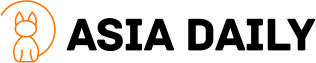Why many Singapore homes are rethinking smart locks
Keyless entry has moved from a luxury to a common sight in Singapore. Fingerprint pads on wooden HDB doors, facial recognition on metal gates, and app control from a phone are now part of daily life for many households. Convenience is the draw. No more fishing for keys or worrying about spare copies. Yet a growing number of homeowners are quietly switching back to old keys after their first experience with cheap smart locks purchased on online marketplaces.
Locksmiths across the island describe a steady rise in call outs to fix or remove malfunctioning units. Many of the problem devices are original equipment models shipped from overseas and resold under different brand names. Quality varies, software support can be thin, and replacement parts are hard to find. In tougher cases, homeowners are told the lock does not fit the door cutout at all, and a costly main door replacement becomes the only way forward. The Consumers Association of Singapore (CASE) recorded four smart lock complaints in 2025, up from none in the previous year. Cases included unexpected charges, battery failures, and products that did not perform as advertised. In a recent incident, more than 50 residents were reportedly locked out when a cloud control dispute between a distributor and a manufacturer led to remote disabling of units.
Prices span a wide range. Options under S$100 sit alongside feature rich models that cost more than S$1,000. The gap is not just about extra features. It is also about build quality, installation support, repair networks, and cybersecurity. For buyers, the challenge is separating a good deal from a headache waiting to happen.
What is going wrong with bargain devices
Low cost smart locks often cut corners where buyers cannot see them. Internal parts may be soft metals or plastics that wear early. Tolerances around latches and spindles can be loose, which leads to sticking handles and misaligned deadbolts. Firmware is sometimes poorly translated, with bugs that show up only after months of use. Many units are not engineered for the door thickness and gate layouts common in Singapore, which adds friction during installation and daily use.
Battery and power pitfalls
Power complaints are among the most common. Owners report fast battery drain, inaccurate charge readings, and sudden shutdowns that trigger lockouts. Some models use small cells that cannot deliver enough current when the motor meets resistance. Others rely on AA or specialty batteries that are costly to replace. Retrofit products can run on CR123A cells that last about six months in active homes, which adds up over time. Better designs include larger rechargeable packs and a clear way to swap batteries without reconfiguring the lock. Local offerings now include rechargeable lithium packs in the 5,000 mAh range with stated lifespans approaching a year per charge, and the option to buy spare packs for quick swaps. Most locks also expose a 9V contact pad for emergency power. Keeping a 9V battery or a small power bank near the door can save a midnight call to a locksmith.
Fit and installation headaches
Singapore’s mix of HDB flats, condos, and landed homes means door hardware varies. Many cheaper locks are designed for other markets and do not align with common local mortise dimensions or gate profiles. Installers have to drill new holes or enlarge the existing cutout, which can weaken the door if done poorly. Some locksmiths decline to install certain models to avoid damage or later blame. If a lock plate does not fully cover old holes, the door may need cosmetic work. In severe cases, owners face the expensive option of replacing the entire door. Homes with both a metal gate and a main door face another hurdle. A budget gate lock may not coordinate with the door lock, which forces users to unlock twice. Newer systems offer paired gate and door locks that unlock together, but this requires careful planning and compatible hardware.
Biometrics and reliability
Biometric access is attractive because it feels instant. The reality depends on sensor quality and software. Fingerprint sensors can struggle with wet or dry skin, grime from cooking, or worn prints from manual work. Face recognition needs a camera with depth data or high quality imaging to avoid confusion in low light or when faces are at odd angles. A recent case in Beijing showed how fragile settings can be. A smart door lock reportedly unlocked for a delivery rider whose appearance resembled the owner. The maker said it would send an engineer and pointed to a possible software or component issue. Small error rates matter when the door is your perimeter, so buyers should understand the technology behind the promise.
Depth sensing face recognition, often called 3D, is more robust than a simple camera that checks a flat image. Even then, placement matters. On a metal gate, the scanner may sit below eye level. Users sometimes have to lean in for a consistent read, which can be awkward when carrying bags. Owners also report that fingerprint readers vary in responsiveness across models. Good practice is to enroll multiple fingers and repeat the enrollment process after a few weeks to improve matching.
Tips for reliable biometrics
- Enroll more than one finger and both thumbs. Add prints for frequent family members.
- Clean the sensor and your hands before enrollment. Repeat enrollment from slightly different angles.
- Keep a PIN, RFID card, and physical key available as backups. Do not rely on a single method.
- Set PINs with anti peep patterns, for example by adding random digits before and after the true code.
- Check for a setting that balances convenience and security. If there is a sensitivity slider, keep it conservative.
Biometrics should reduce friction, not replace every other method. A strong lock gives you several ways in, including a mechanical cylinder and an emergency power option.
The cybersecurity angle
Smart locks are Internet of Things devices. That means the same issues that affect connected cameras and sensors can affect your front door. Weak default passwords, outdated firmware, and exposed cloud dashboards turn into risk. The remote disable incident that left dozens of residents outside their homes shows a different risk. Even when no criminal attack takes place, vendor disputes or service outages can still leave doors unusable.
Singapore’s Cyber Security Agency (CSA) advises users to assess whether each device needs to be online at all. For smart locks, that means deciding if remote unlock, guest codes from the cloud, and app notifications are truly needed day to day. CSA guidance also covers using strong, unique passwords for accounts, enabling multifactor login where available, and keeping firmware updated. Buyers should prefer devices that operate locally, with core functions available even if the internet is down. Offline access codes, a physical keyway, and a manual latch are not optional for a front door lock.
Homeowners who shared their smart home regrets often point to missing manual overrides and poor network planning. A weak router or dead zones in older blocks make devices unresponsive at random moments. A smart lock that depends on a gateway may appear flaky if the gateway drops off the network. Before installing, test WiFi coverage at the entrance, place the gateway within reliable range, and avoid crowding it among metal surfaces.
- Keep remote unlock off unless it is needed, then turn it on only for that period.
- Limit admin access to one or two trusted users. Remove old accounts when family members move out or tenants change.
- Rotate PIN codes for cleaners, contractors, and delivery services. Use codes that expire after a set date.
- Check the brand’s security history and update cadence. Look for clear release notes and an easy update process.
How premium and local brands are raising the bar
Established makers position reliability as a core feature. Brands such as Yale focus on sturdy hardware, multiple entry methods, and clear after sales support. Their locks pair keypads, fingerprint sensors, and RFID with simple app control. Some bundles integrate with alarms so that both the door and alert system work as one. The pitch is simple. A tested lock, a serviceable app, and a repair network reduce surprises.
Other premium lines push specialized features. Lockly’s rotating keypad scrambles numbers to reduce code guessing from smudges, and the app supports offline access codes for guests. Mechanical and electronics warranties are spelled out, which gives buyers a better sense of long term support. In Singapore, homegrown players have also stepped in. PRISM+ launched door and gate locks designed for local hardware. The top gate unit adds 3D face recognition, which users describe as quicker than fingerprint verification in daily use. A rechargeable battery pack aims for many months between charges. Duo control across gate and door simplifies entry for homes that have both. Professional installers handle fitment, cover old holes where possible, and set up the app on the spot. Owners praise round the clock support for setup issues. Trade offs remain, such as reliance on a gateway for remote features and limited integration with broader smart home systems, but the value of local service is plain when something goes wrong.
How to choose the right smart lock for a HDB or condo
Picking a smart lock for a Singapore home is less about chasing the longest feature list and more about matching the product to your door, gate, and habits. Use this checklist to shorten the search.
- Door and gate compatibility: Confirm the mortise dimensions, door thickness, and backset. Ask for a template and check if the outer plate will cover existing holes.
- Installation: Prefer professional installation for main doors and gates. Clarify if any cutting is needed and who covers damage if the fit is poor.
- Entry methods: Look for at least three ways to unlock, for example fingerprint, PIN, and a physical key. Add RFID if elderly family members prefer cards.
- Power and backup: Check battery type, expected lifespan, and how to swap it. Confirm there is a 9V emergency power option.
- Local support: Verify warranty length and what it covers. Ask where repairs happen and how long parts take to arrive.
- Offline operation: Ensure core functions work without internet. Remote access should be optional.
- Security features: Seek anti tamper alarms, auto lock, privacy mode, and logs that track entries. Use strong app passwords.
- Ecosystem fit: If you use Apple Home, Google, or Alexa, confirm compatibility. Apple Home Key requires specific models.
- Certification: For HDB and condo fire doors, check that the lock and any door modifications meet local fire rating requirements such as SS 332 on the door set.
- Data practices: Review the privacy policy. Understand what data leaves the device and whether video or photos are stored in the cloud.
- True cost: Include installation, spare batteries, optional keypads or hubs, and any subscription fees in the budget.
Price, warranty and the true cost of ownership
A S$90 online deal looks tempting until a dead battery, a broken spindle, or a stuck latch blocks entry after midnight. Emergency callouts, damaged doors, and missed work the next morning can dwarf any savings. Replacement parts for generic locks are hard to source, which can turn a small fault into a full replacement. In the worst cases, a lock that does not match the old cutout leads to a new door, which adds hundreds of dollars to the bill.
Budget with the entire lifecycle in mind. A reliable unit with a strong warranty and local service can cost less across years. Consider a model with rechargeable batteries to avoid frequent disposable purchases. Keep records of installation, serial numbers, and warranty terms. Ask how the brand handles remote disabling and what happens if a seller disappears. The goal is a door that works every time, not a gadget that needs constant attention.
What to Know
- Locksmiths report more failures among cheap smart locks, especially generic units sold under multiple names.
- CASE recorded four smart lock complaints in 2025, including extra charges, battery issues, and unmet expectations.
- More than 50 residents were reportedly locked out after remote disabling tied to a distributor manufacturer dispute.
- Common pain points include fast battery drain, poor fit on local doors and gates, and weak after sales support.
- Biometric reliability varies. 3D face recognition and quality fingerprint sensors perform better, but backups are vital.
- CSA urges users to limit internet exposure, keep firmware updated, and use strong, unique passwords.
- Premium and local brands focus on sturdier hardware, clearer warranties, and professional installation for Singapore homes.
- Choose locks that operate offline, include a mechanical key, and match your door and gate. Plan for power, support, and future updates.